HydroSym - Flawless design of your hydraulic system schematics
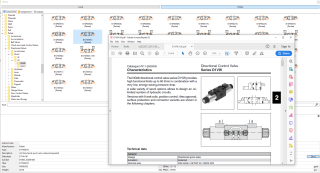
Answers
Which components are available in the Component Library?
Our Component Library includes over 40.000 hydraulic components. All units supplied by the main manufacturers of hydraulic components have been added to the library. If your component/symbol is not available you can create your own components/symbols and add these; or we can add them for you, free of charge.
What is the difference between a component and a symbol?
A component is a manufacturer-specific file containing all information of the part (number, description, type, manufacturer, etc.). Every component refers to other files such as assembly drawings and a symbol. Each symbol can be linked to a large number of different components.
What do I use the pack & save functionality for?
Once you have completed your schematic in HydroSym, you can generate a file that includes this schematic and all the information about the components you used; everything with the click of a button. This pack & save functionality ensures all information about the schematic is grouped in one file, ready for documentation or for sending it to your client.
Some hydraulic software packages I know of, are based on AutoCAD; is this true for your software?
No, our software is built from scratch using our own and our customers’ experience and feedback. We believe creating hydraulic schematics needs a specialized tool. HydroSym is a completely stand-alone software package, created by our very experienced team of hydraulic engineers. This means you don’t need any additional programme, plug-in or extension to use HydroSym and to create a flawless hydraulic schematic.
Also, with HydroSym you have access to an extensive 40.000+ Component Library with hydraulic components that works seamlessly with HydroSym.
Is Engineering training required to use HydroSym software?
No, engineering training or experience is not required. The process of using the software is very simple. You just need to find the component you need in the Library and add it with a click to your schematic. Of course, affinity with and love for hydraulics is required!
I want to be able to easily convert my hydraulic schematic into a Bill of Materials, is this possible with your software?
Yes, it is easy to convert your schematic into a Bill of Materials (BOM). Once you have completed your hydraulic schematic you have the option to produce a BOM with a click of a button, e.g. for easy purchasing. You even have the option to add your own logo to the document.
What are the hardware requirements for the use of HydroSym?
HydroSym is not based on heavy programmes. The requirements concerning hardware are thus relatively low. A simple PC with Windows is sufficient.
Do I need to have CAD training to be able to use HydroSym software?
No, you do not. HydroSym and HydroMan software are both stand-alone products that work simply and intuitively. You do not need to have CAD-specific skills or knowledge to use our software.
Do I need any other software to use HydroSym?
No, you do not. HydroSym is fully stand-alone which means you will not need any additional software to get started. The software remains light and flexible because only the functionalities relevant to the drawing of hydraulic systems are included.
Can I integrate HydroSym with my own PDM/ERP?
Yes, we built our software to be flexible and easily integrated with programs and back-end systems that are readily available. This may require some customized integration work from your IT department. We can also help you with this as, having done so for many of our customers. Please do not hesitate to contact us with any integration questions via support@paro.nl. We’re here to help you be 100% satisfied.
Can I import my old schematics into HydroSym?
If you have existing hydraulic schematics in .dxf or .dwg format, you can easily import these schematics in HydroSym. Also, you can export schematics created in HydroSym as .dxf or .dwg format.
Can I export from HydroSym?
Yes, you can export the hydraulic schematic as .dxf document or as a PDF.
Can I draw a hydraulic schematic exclusively with symbols?
Yes, you can. Once you know which components will be used, you can easily transfer these symbols to components.
Can I also create parts other than hydraulic components?
Yes, you can create every possible symbol and component yourself.
Can I add symbols and components to the Library myself?
Yes, it’s very easy to create your own symbols and components, and to add these to the Library. We will also add symbols and components for you, free of charge.
Are tubes, pipes and hoses also part of the Library?
Yes, tubes, pipes and hoses are also included in the Component Library, enabling you to quickly draw complete schematics. If you find a symbol is not yet available in the Library you can create your own symbol/component and add it to the library; or we can add it for, you free of charge.
Couldn't find your answer?
Contact our support by sending a message through the contact form or send us an e-mail at support@paro.nl.
If you prefer calling, you can also reach our support at +31 251 233 785.
Or visit the HydroSym online documentation.