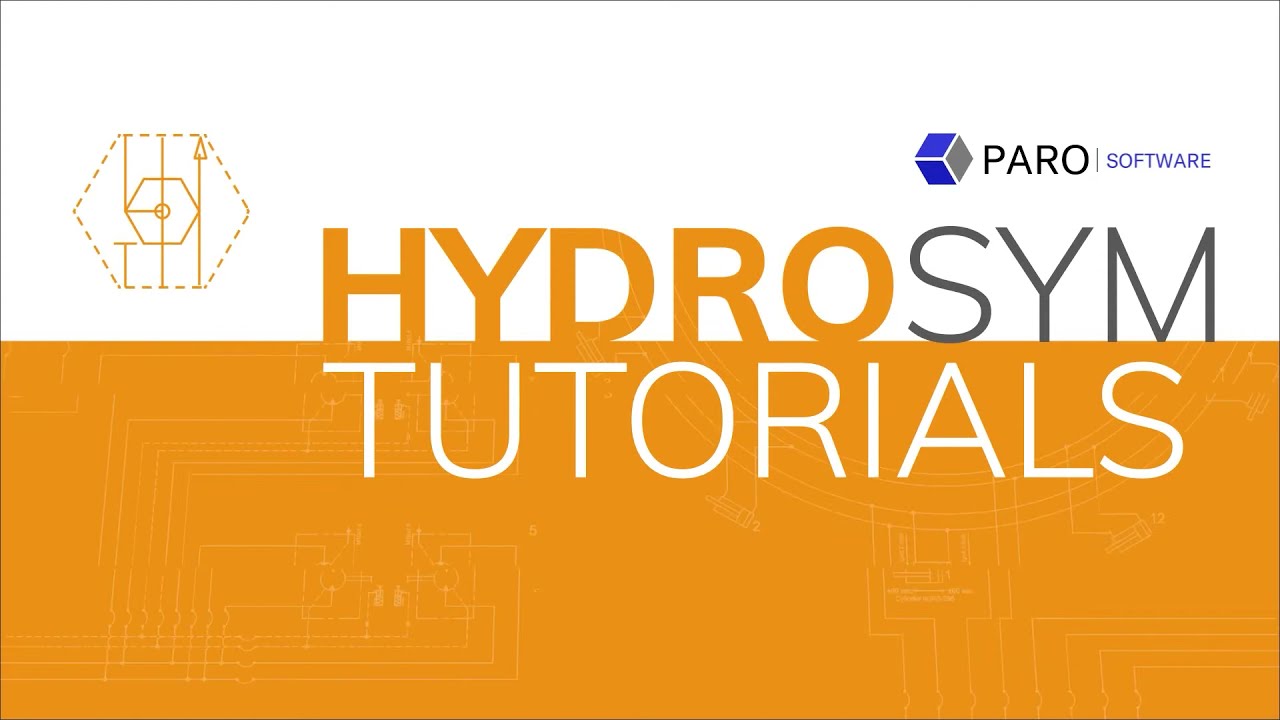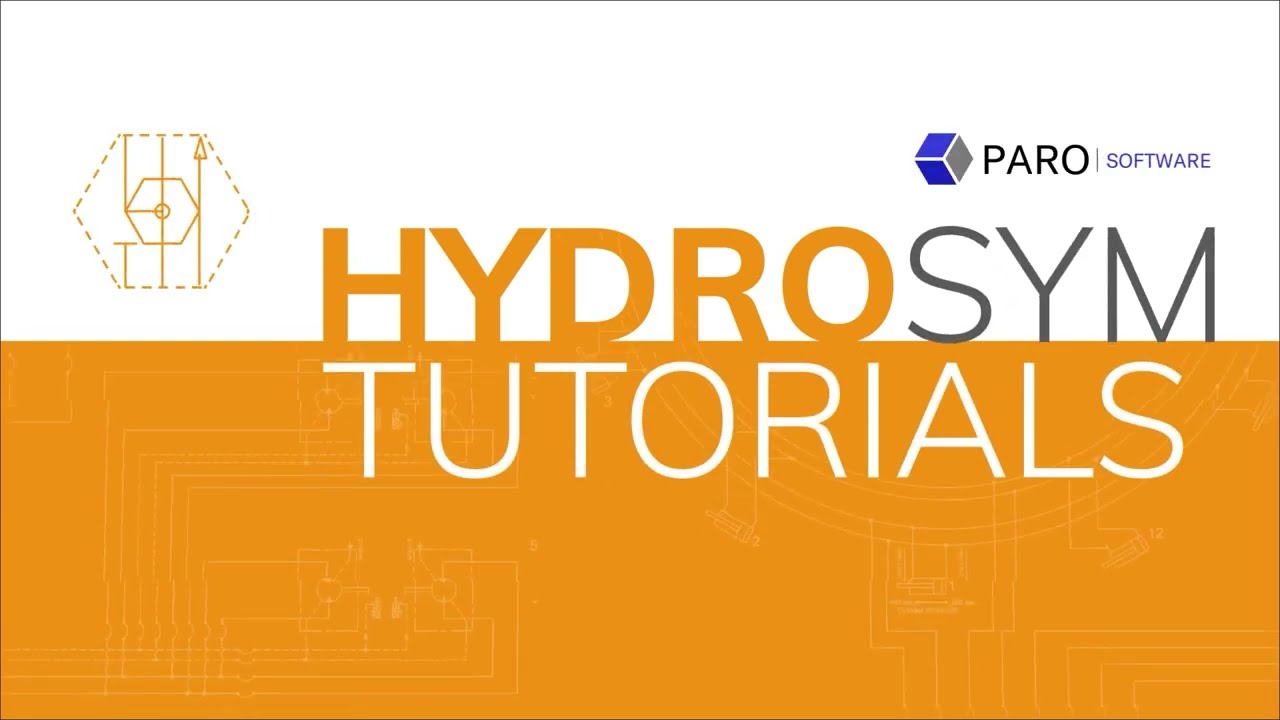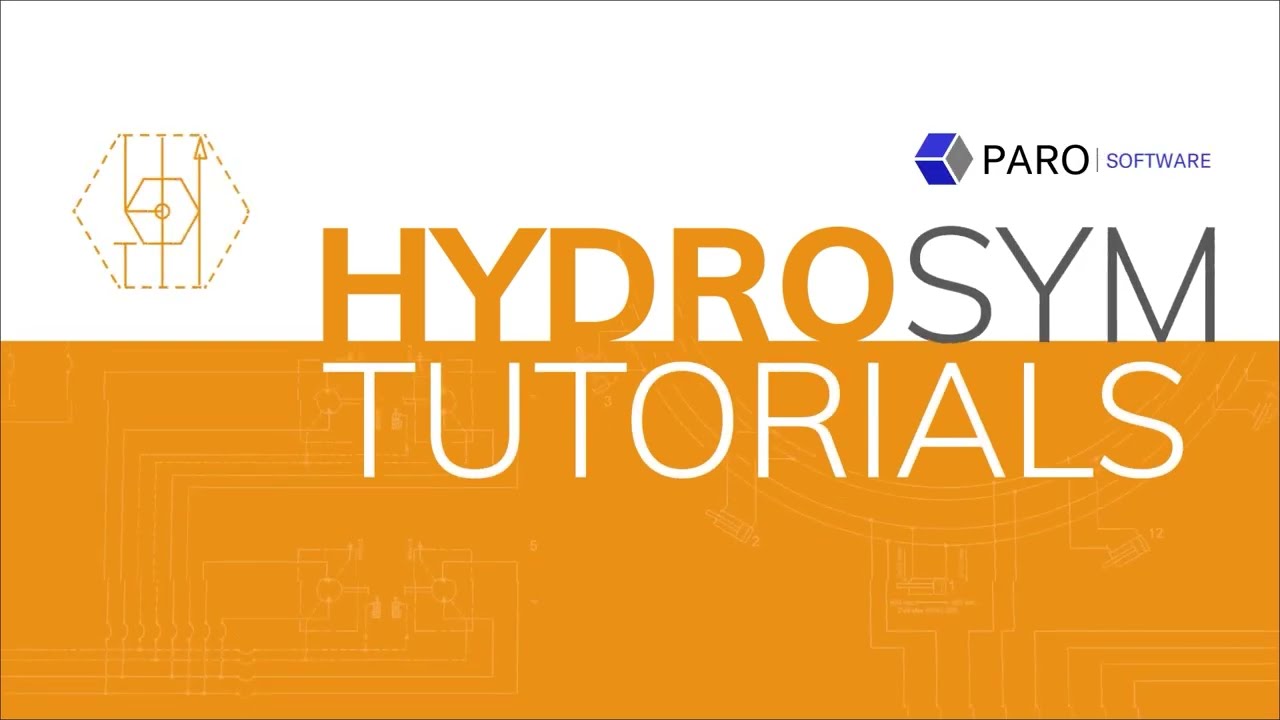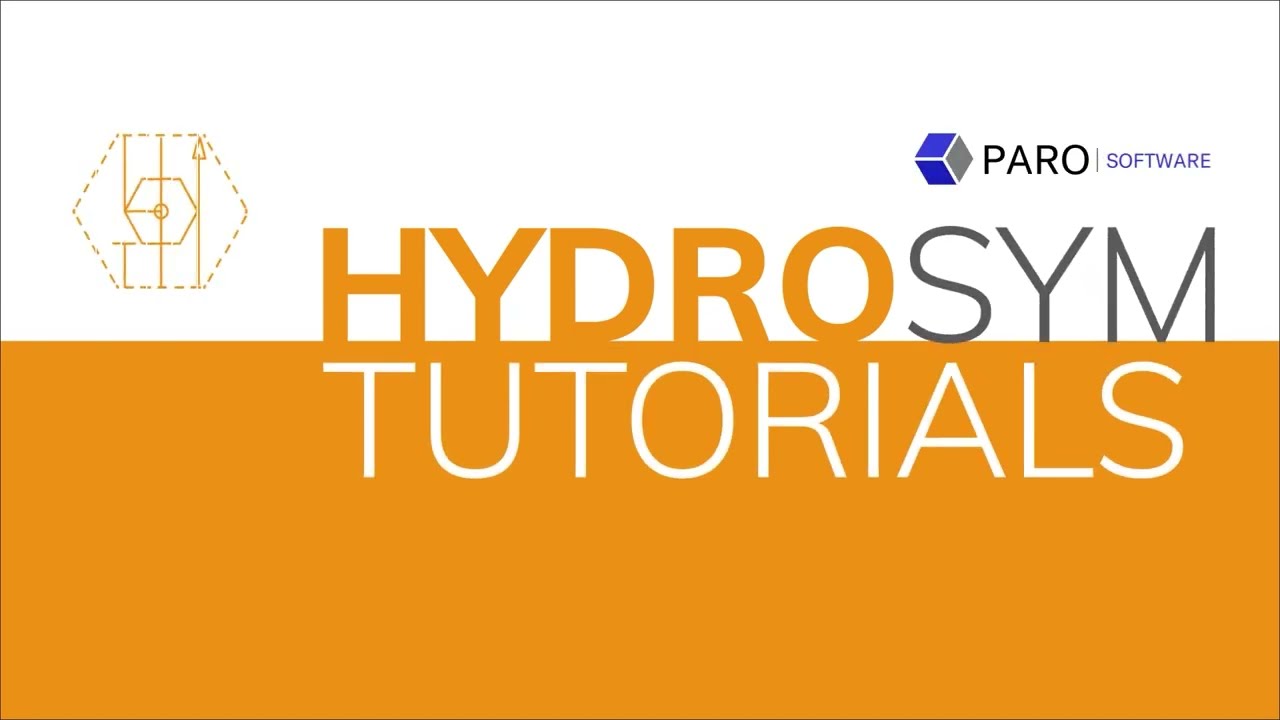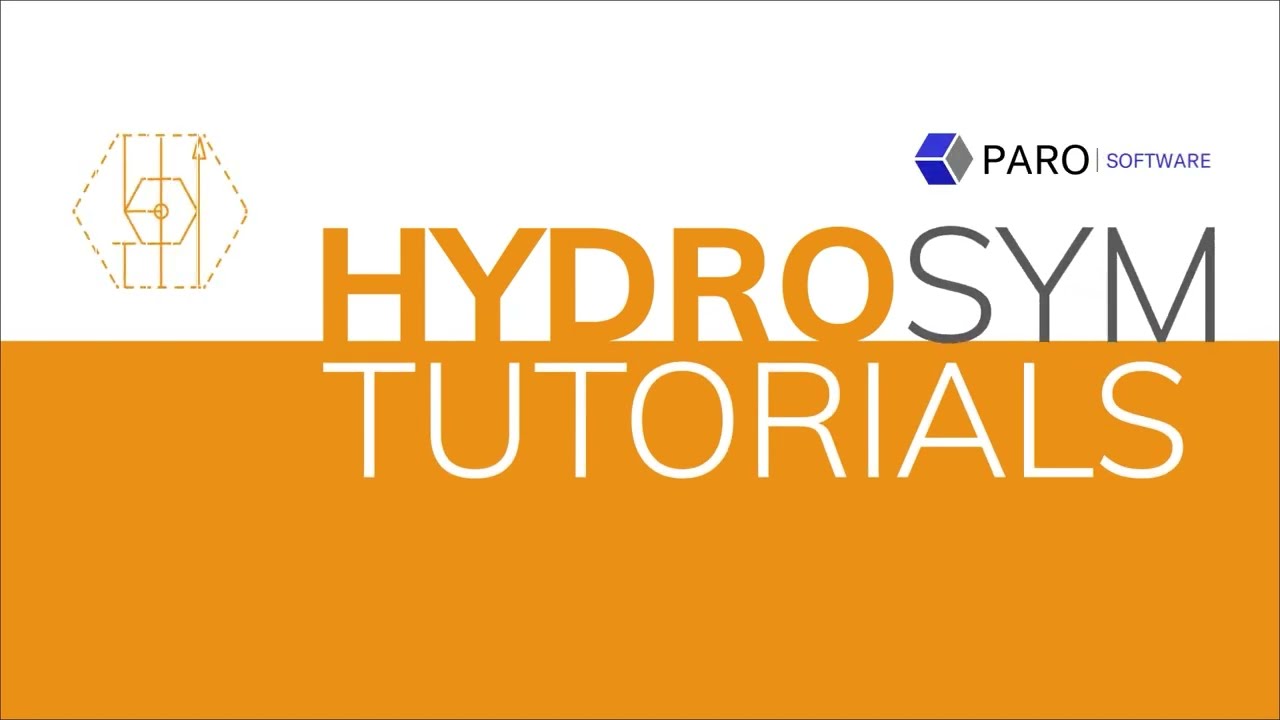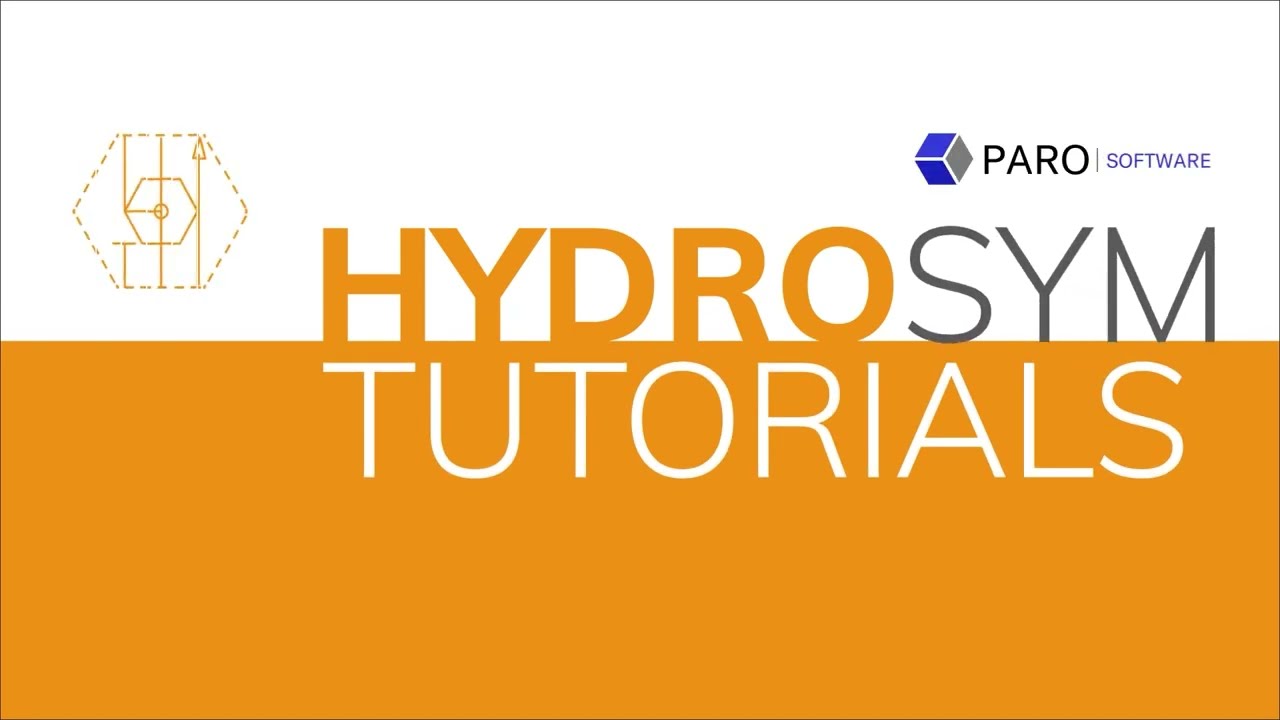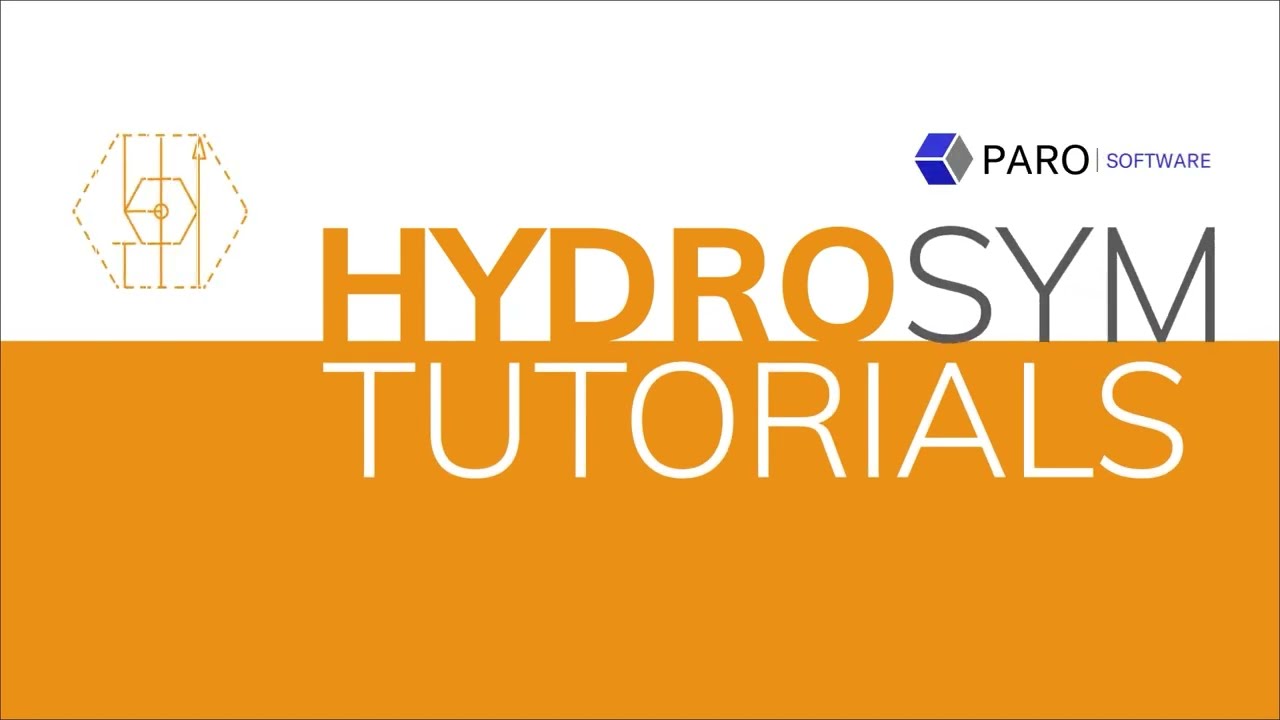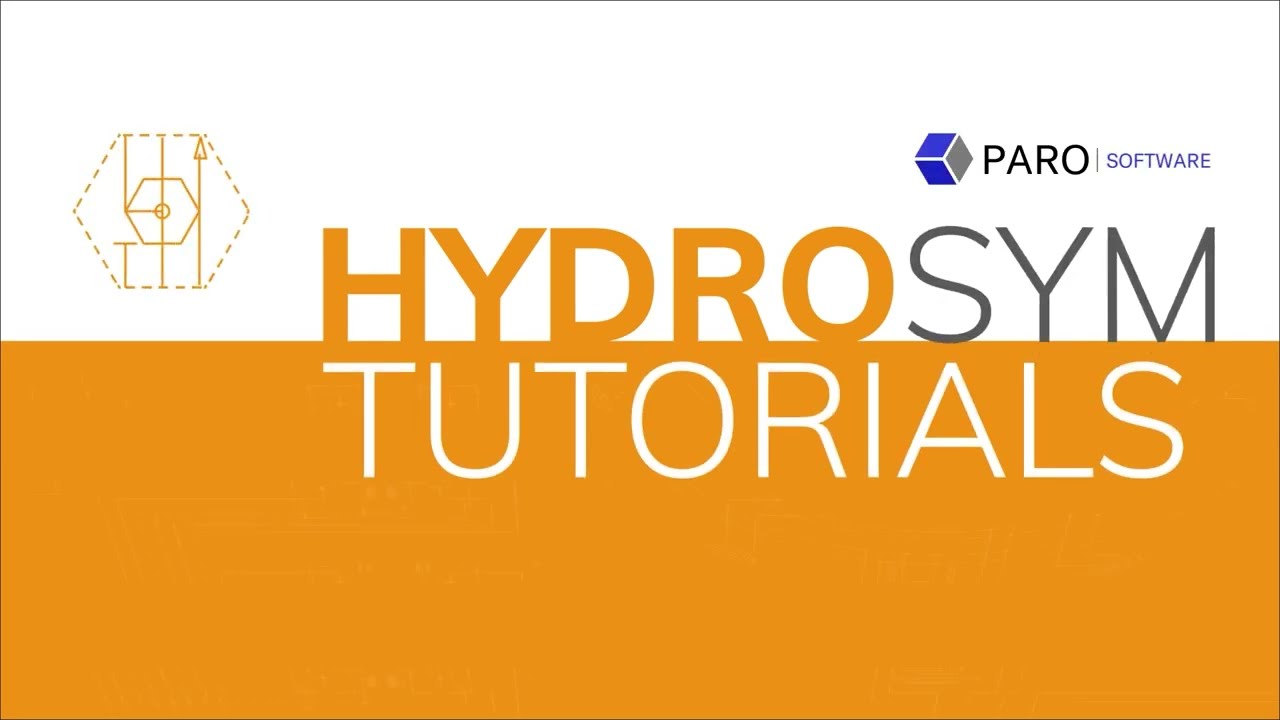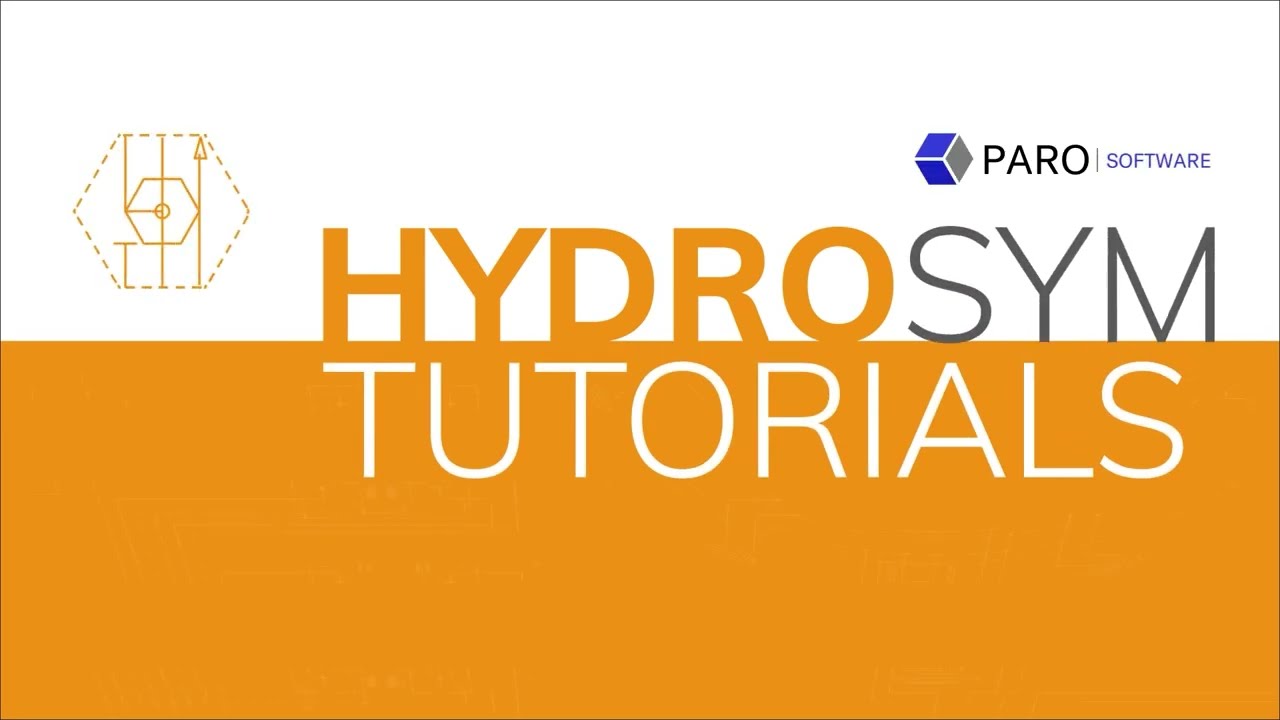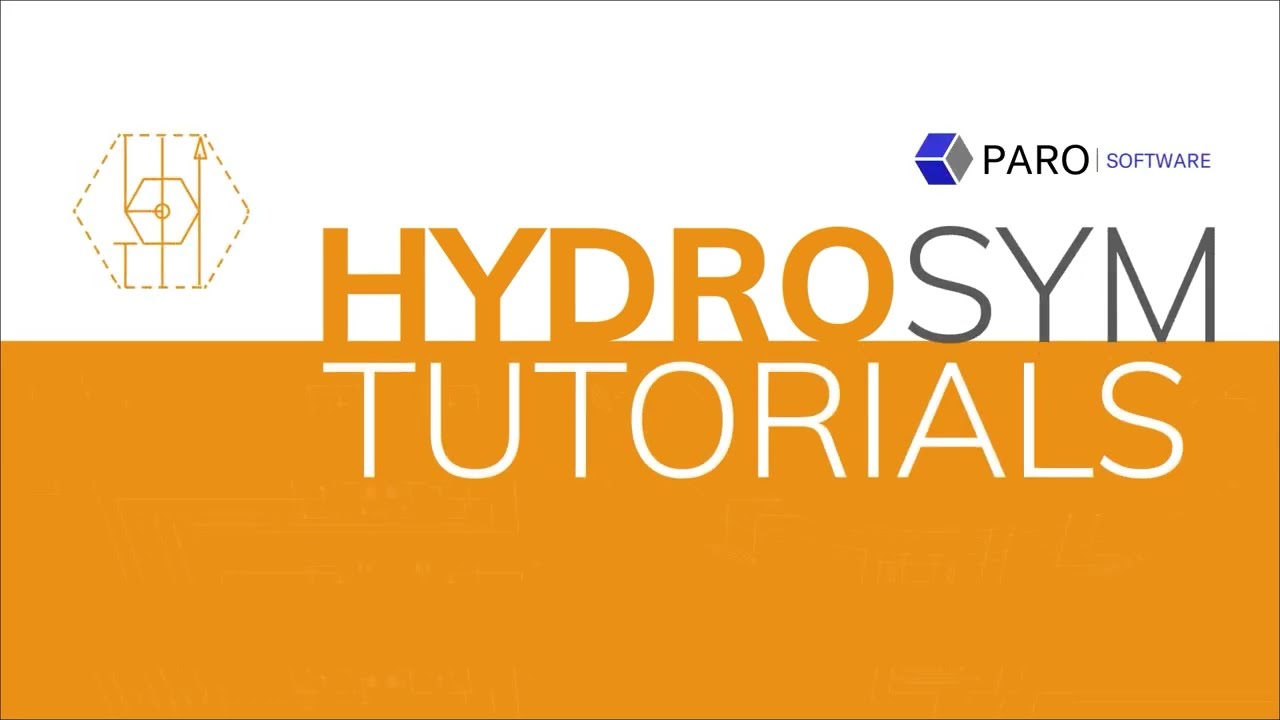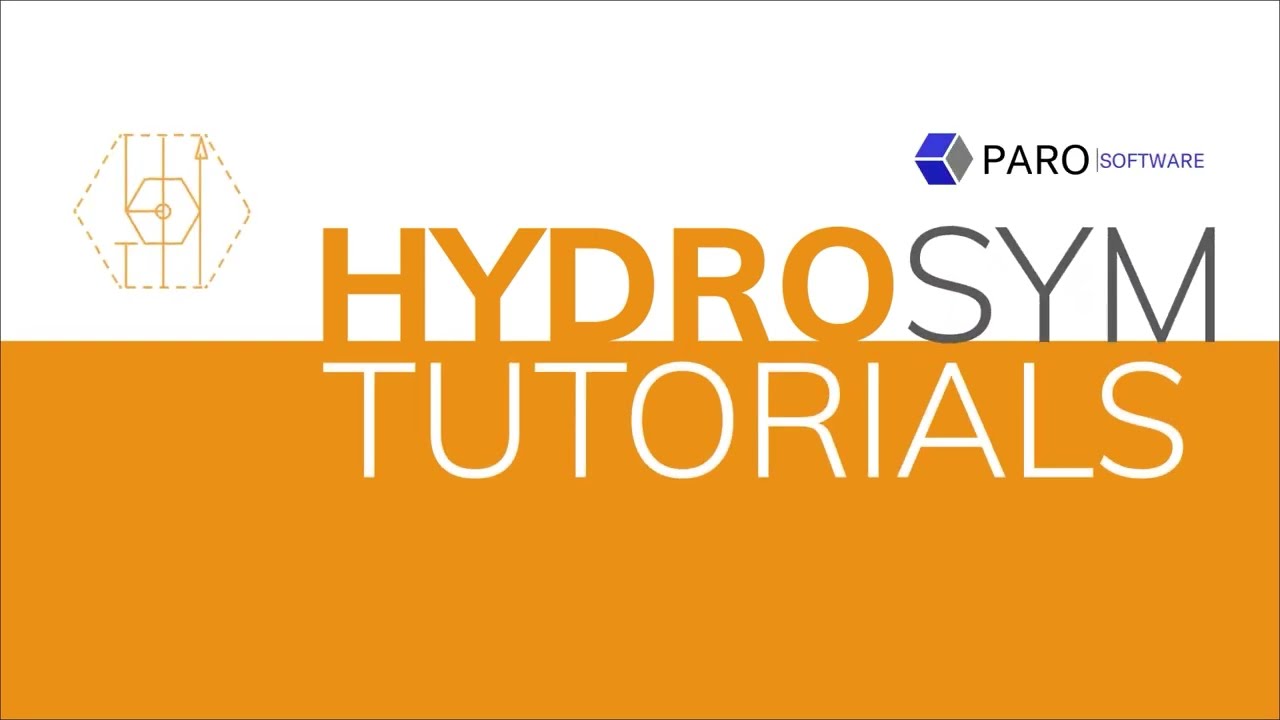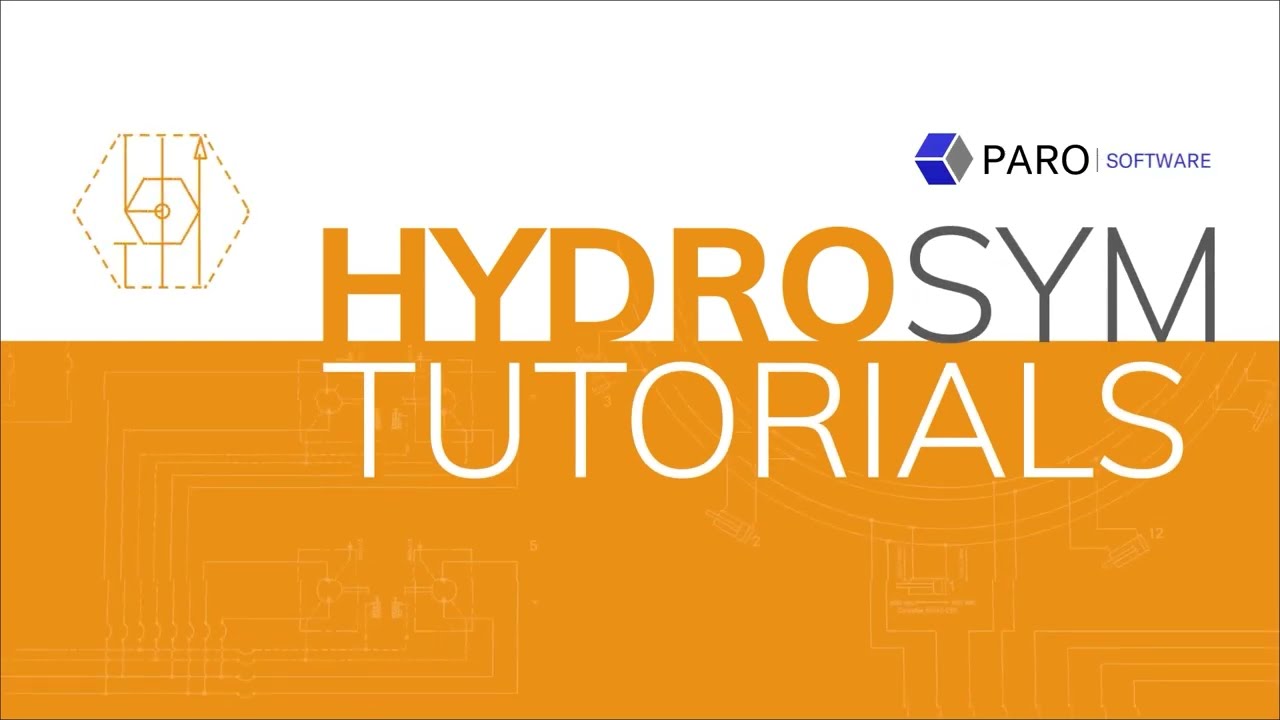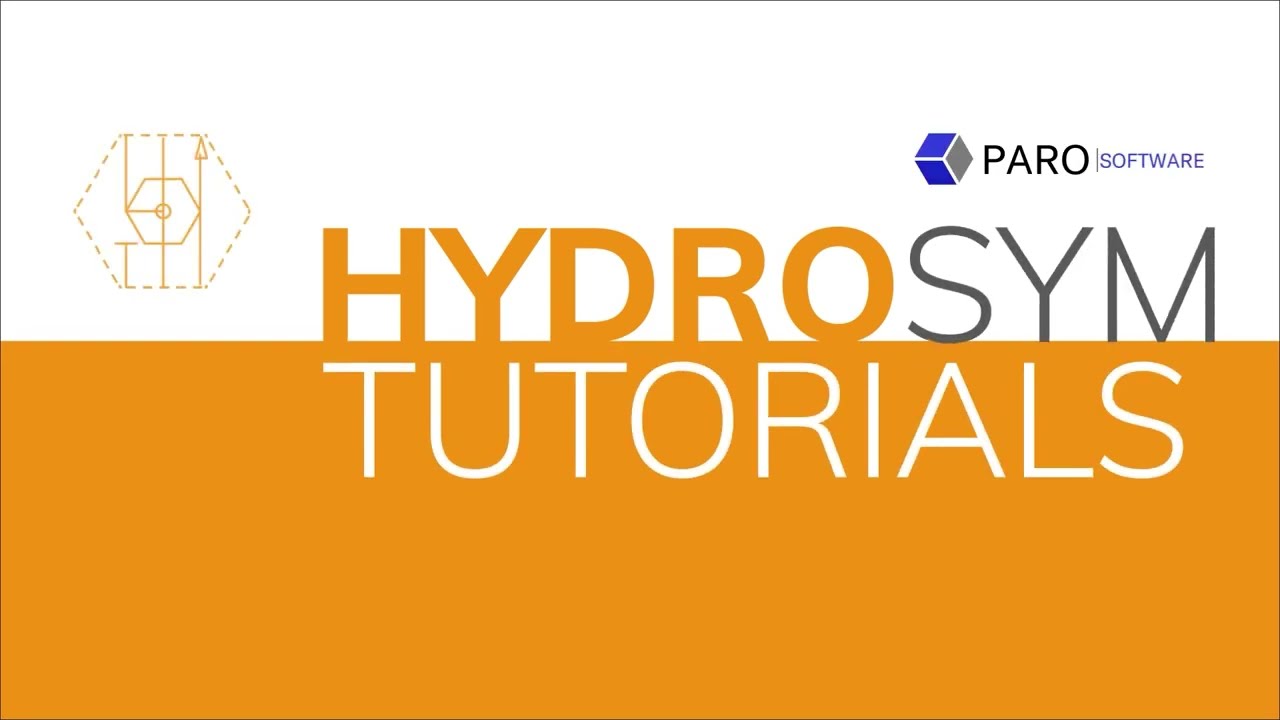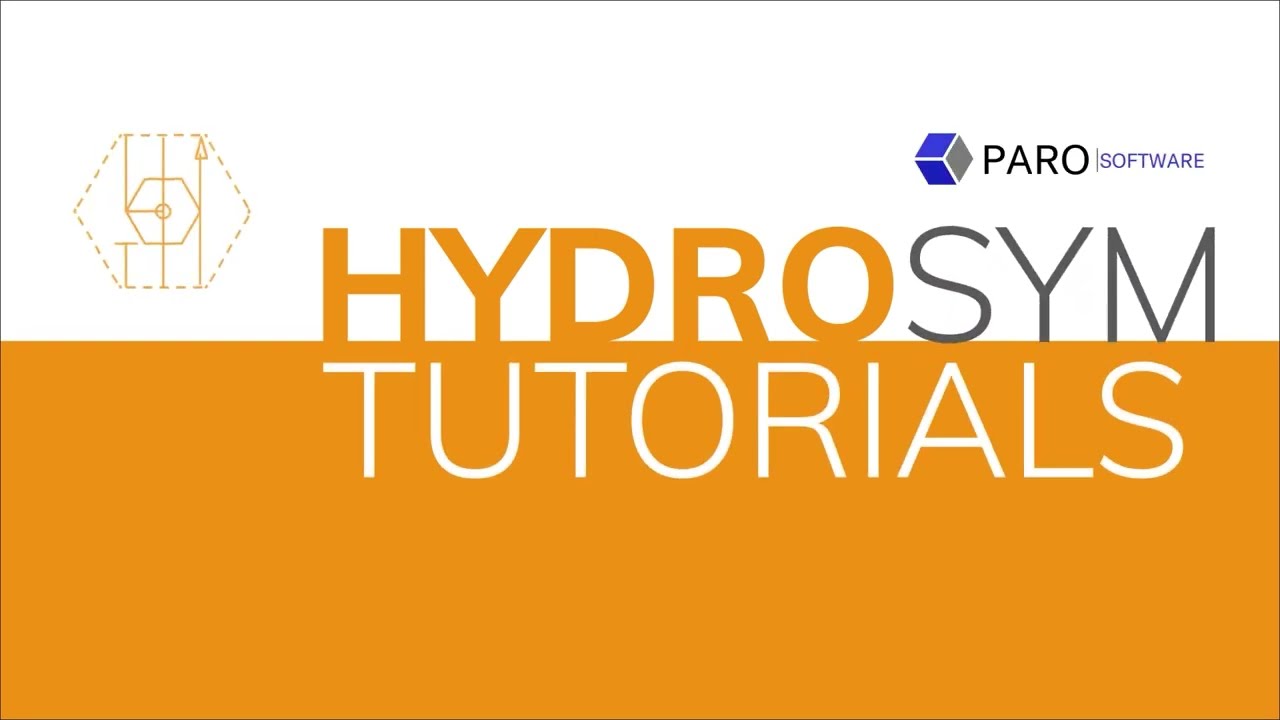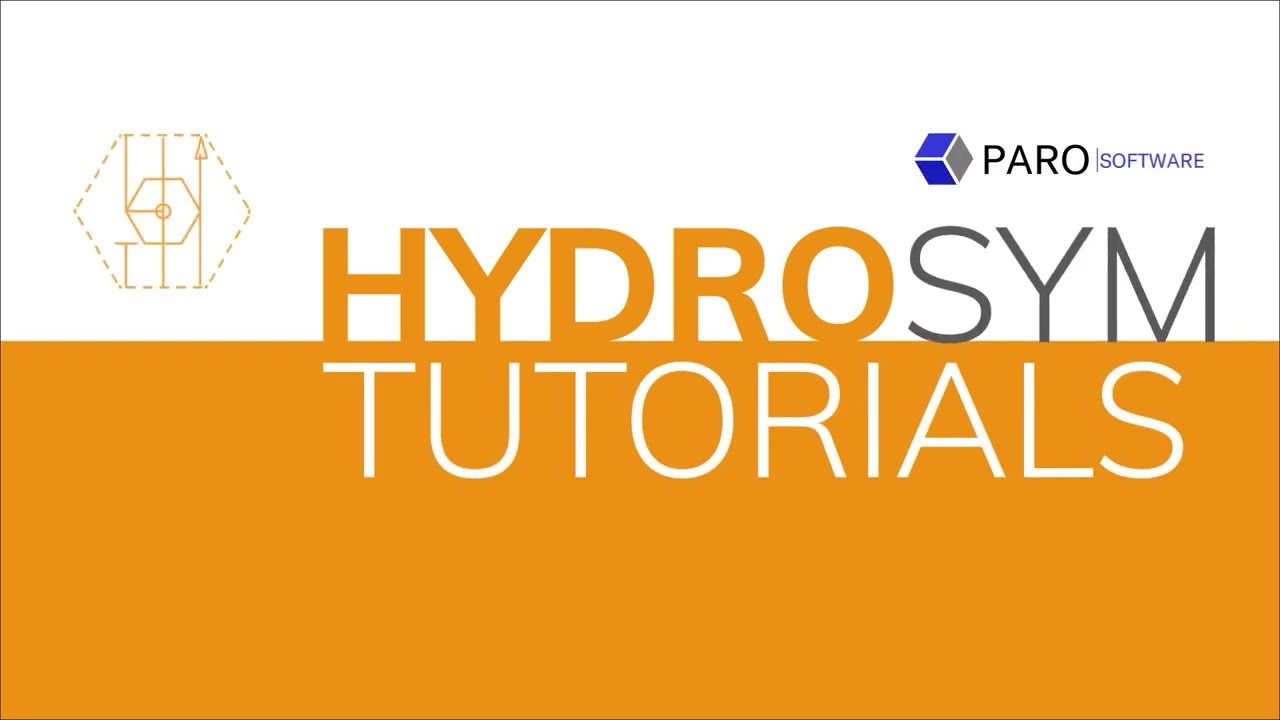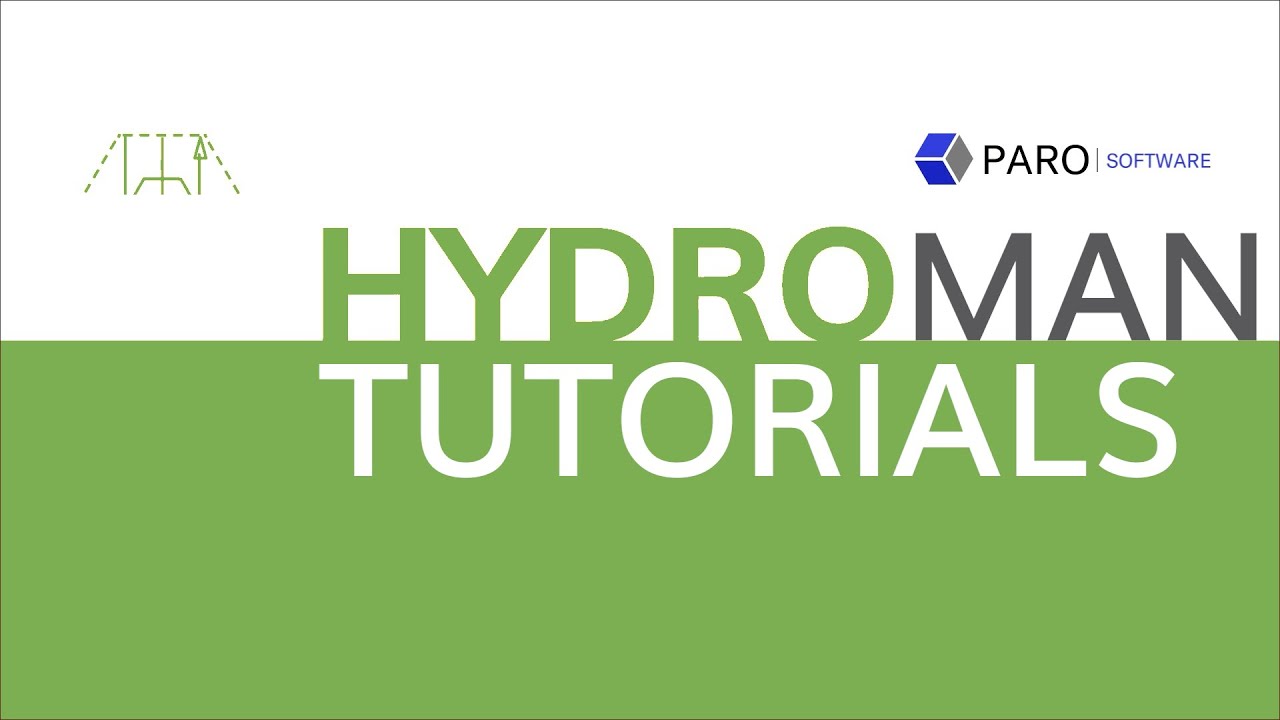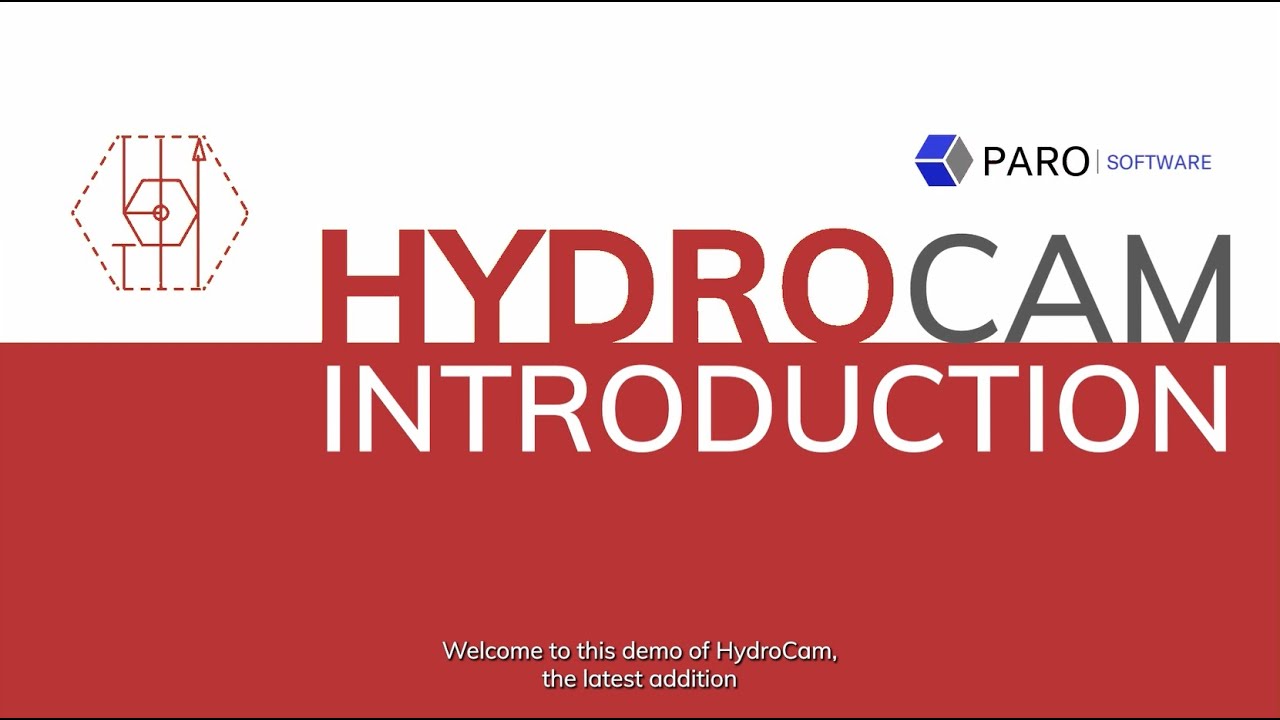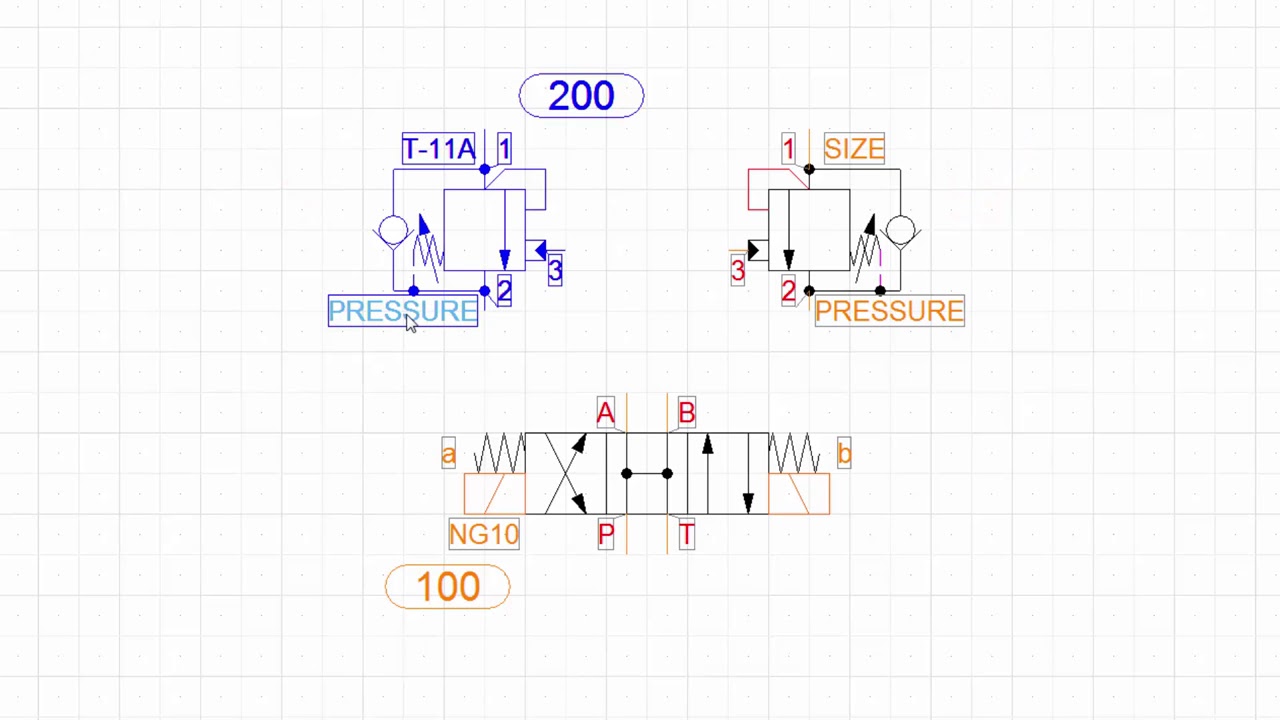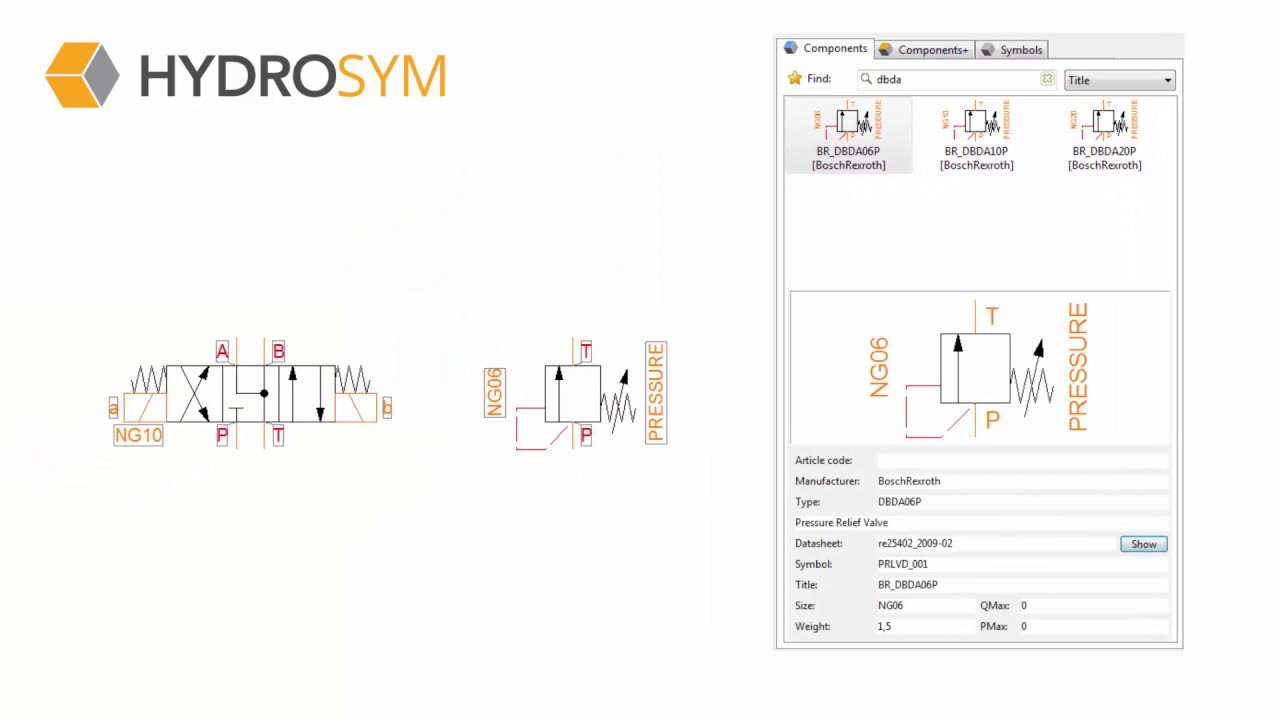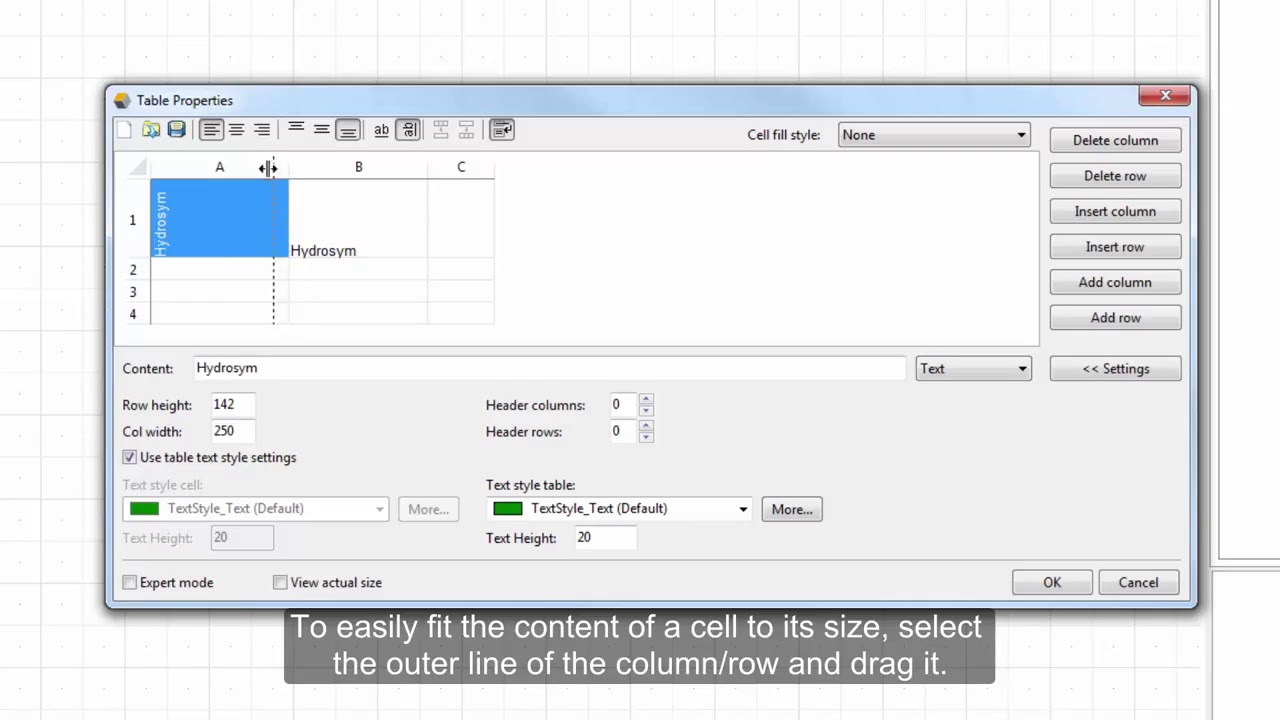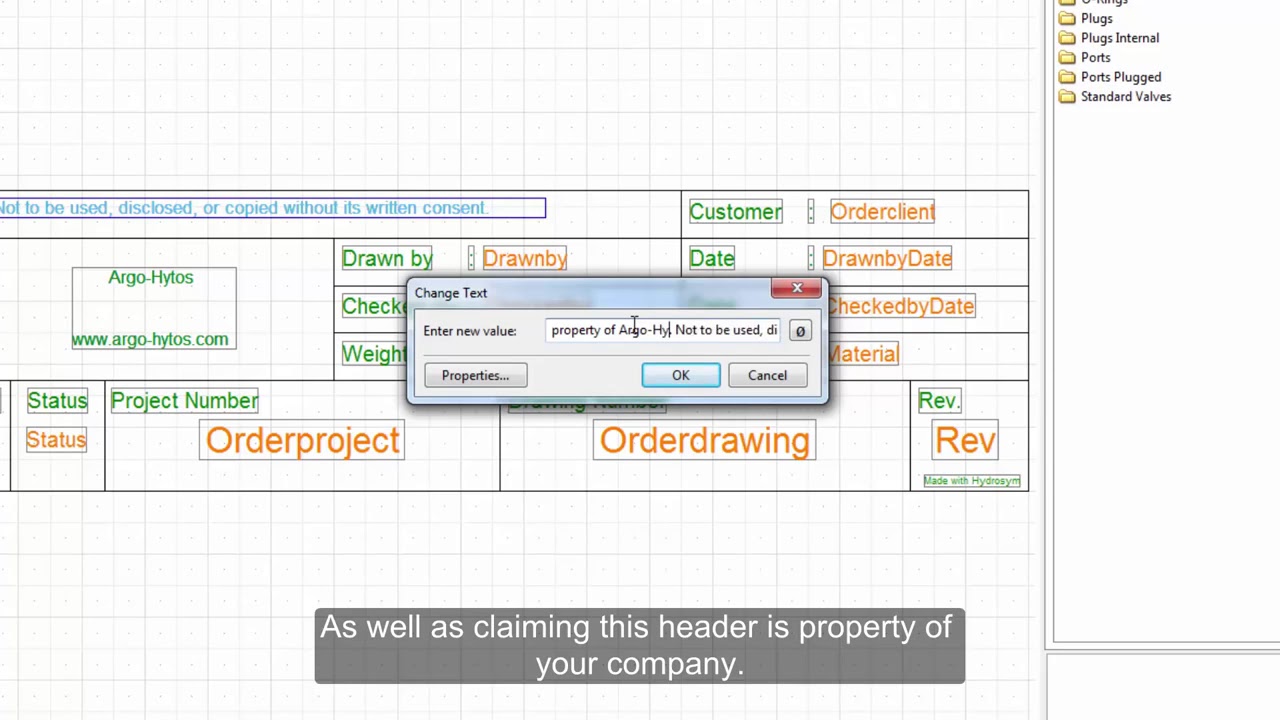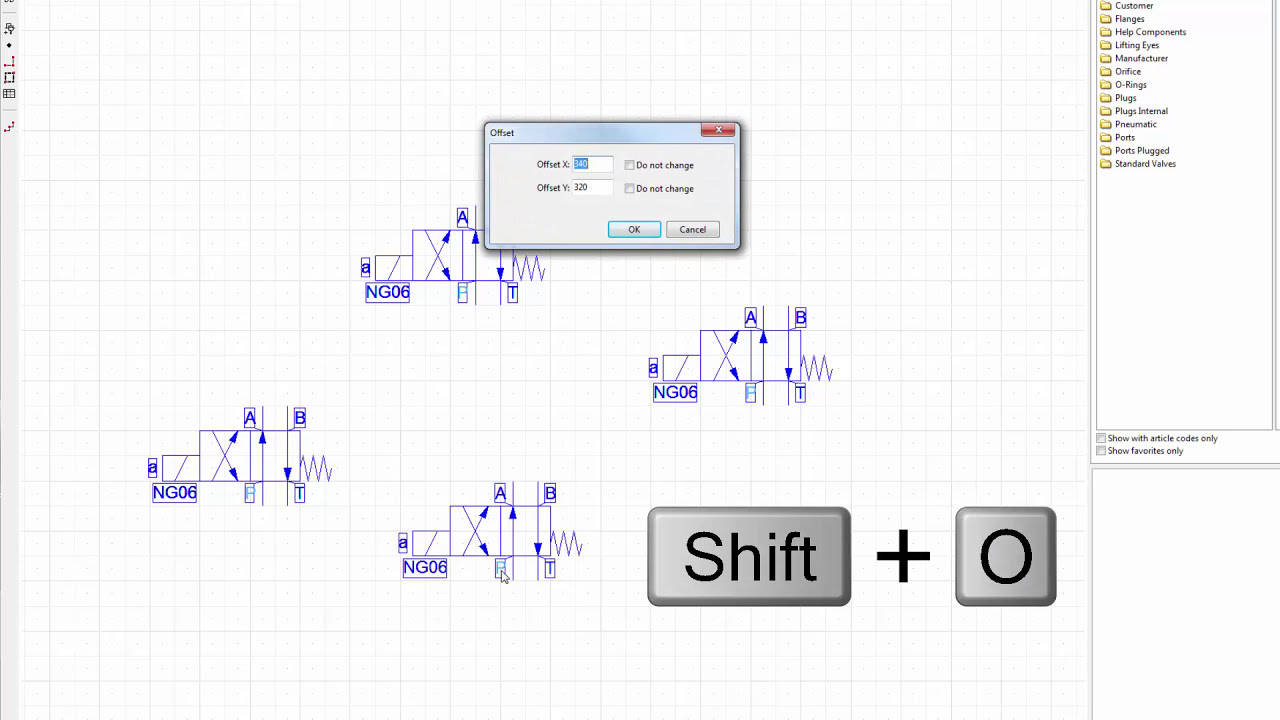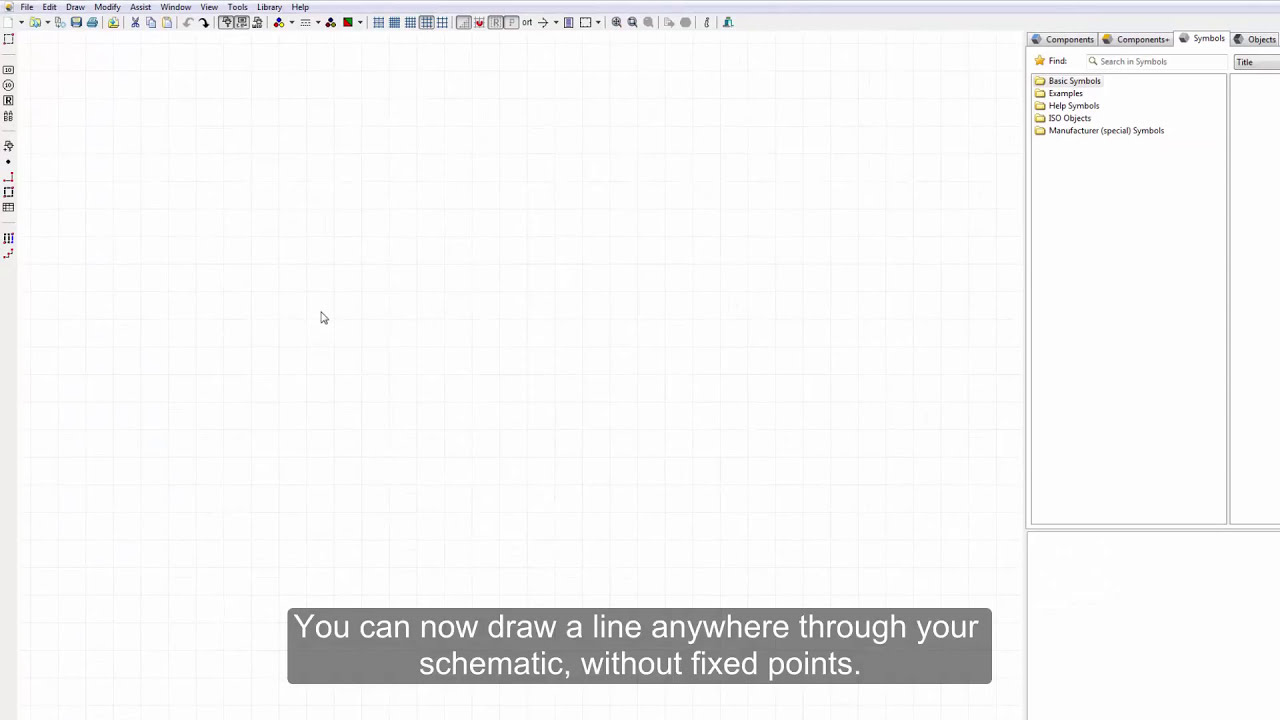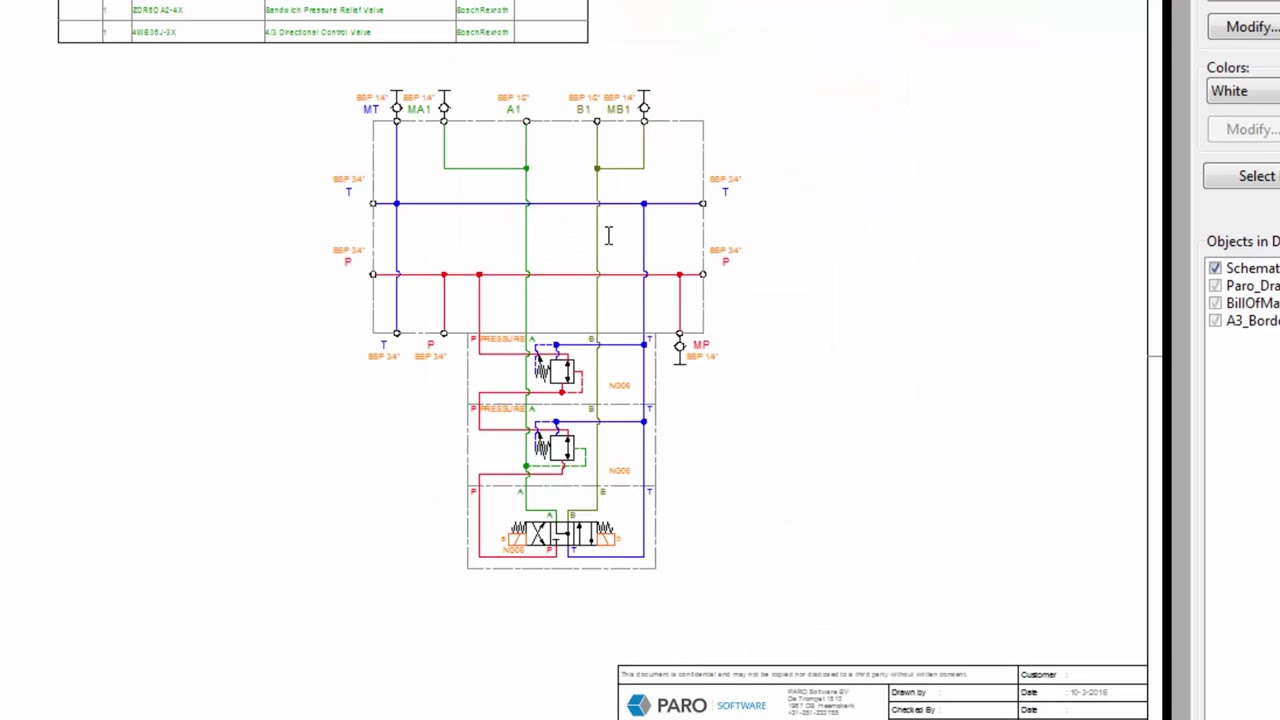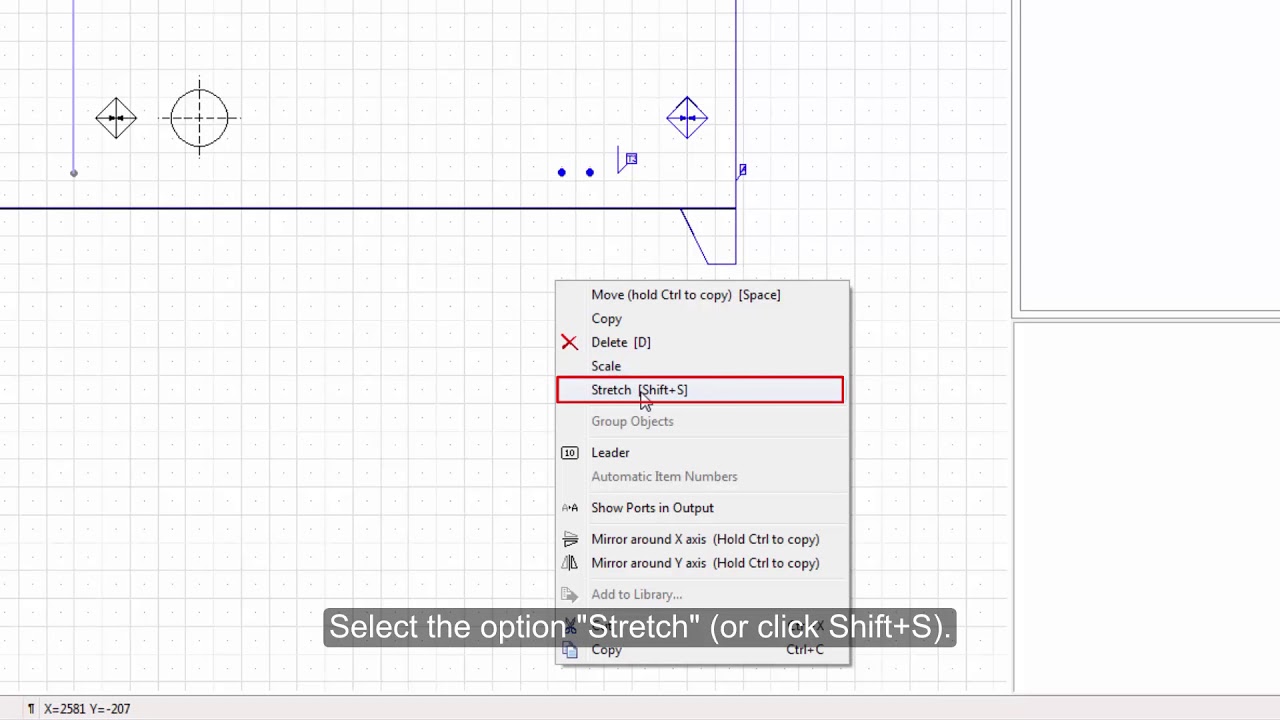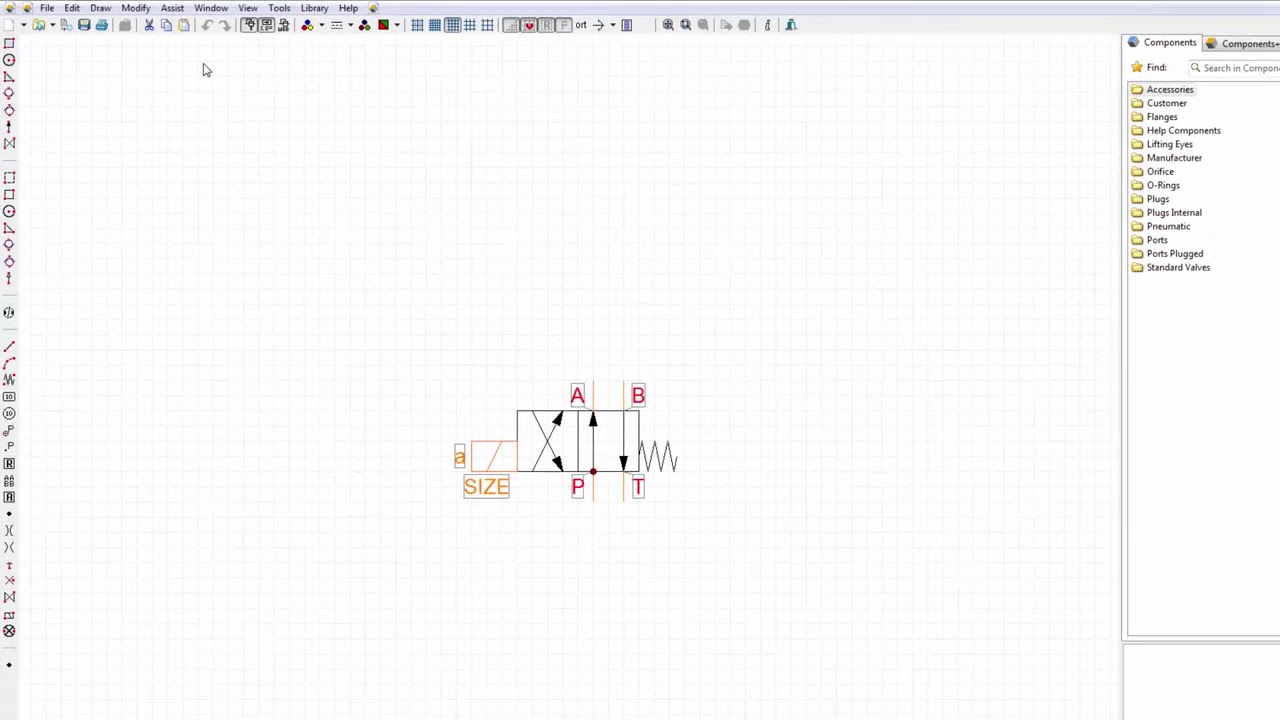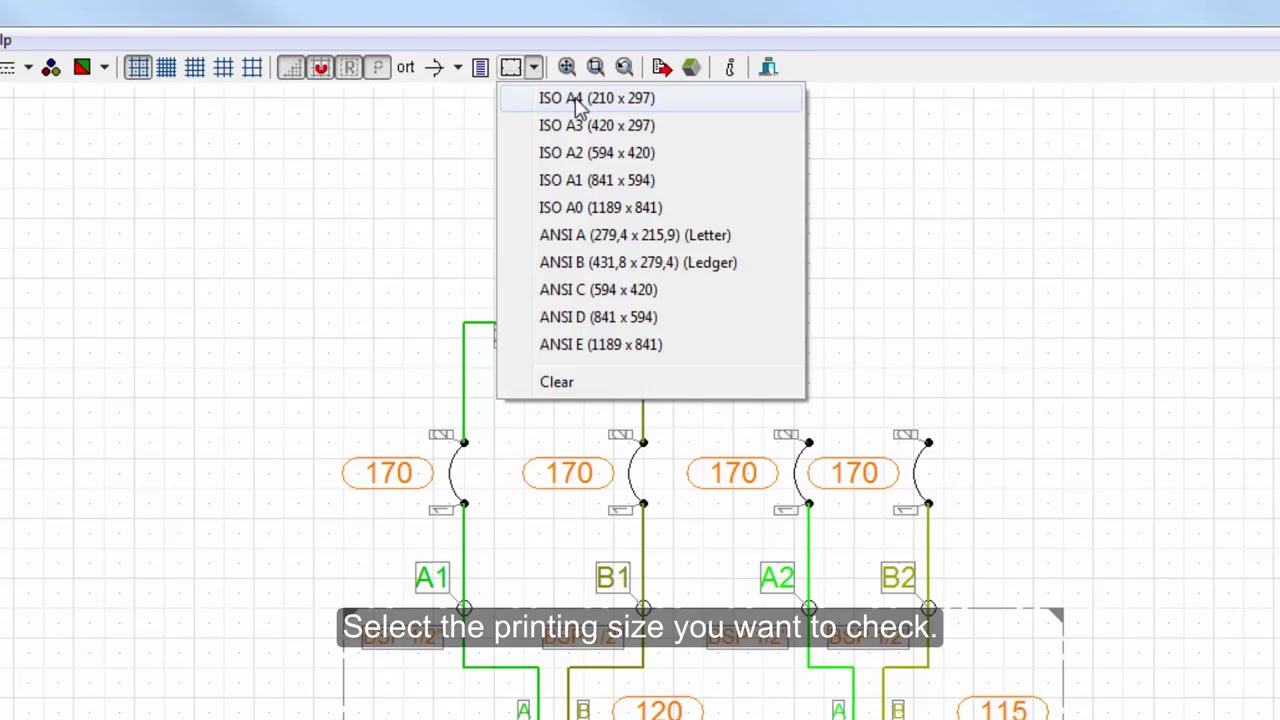To help you get started with our software we have created video tutorials. Below you can find our complete selection of videos categorized by product.
Videos
HydroSym Tutorials
Here you’ll find all product videos about HydroSym.
HydroMan
Here you’ll find all product videos about HydroMan.