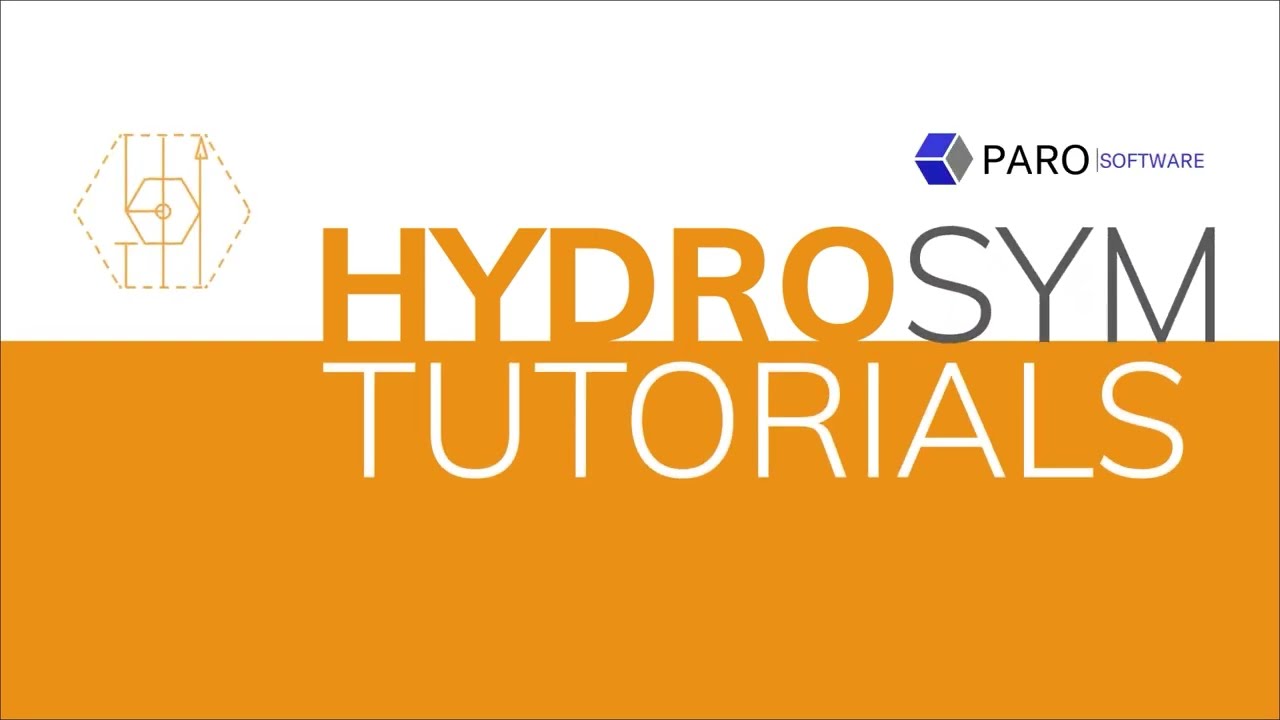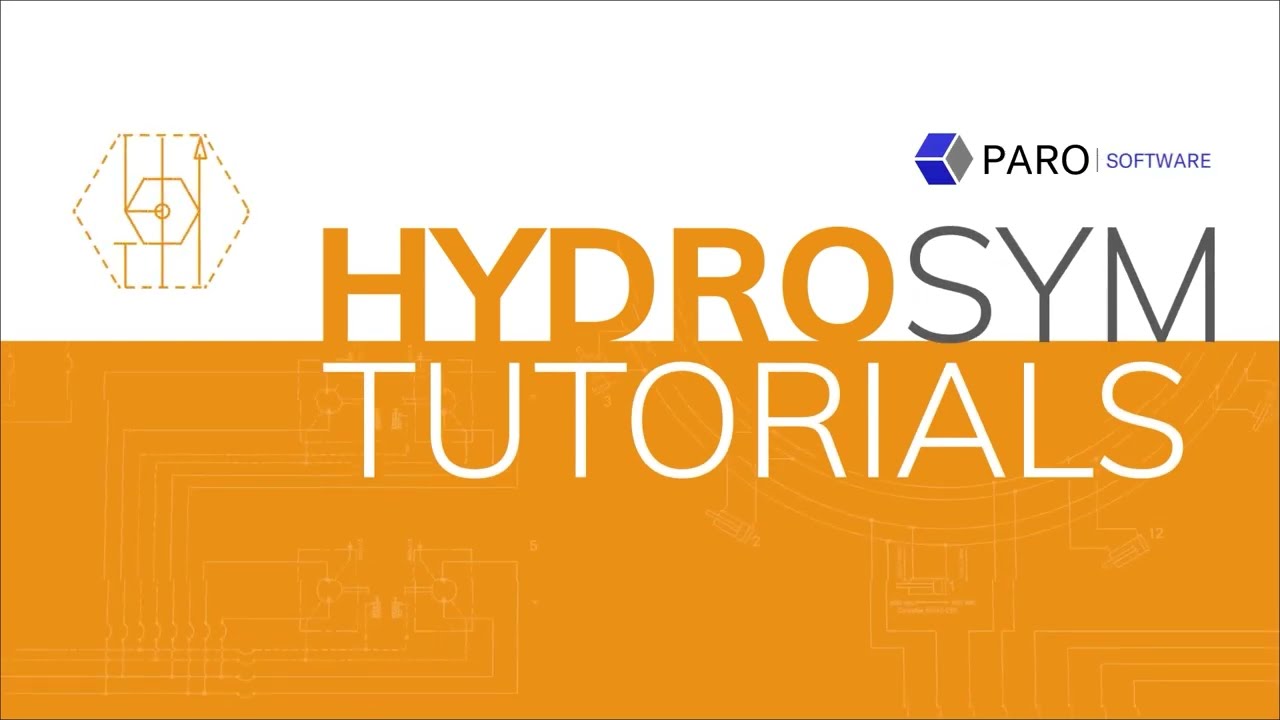Port sequence in 4 way directional valves
In this tutorial we will take a look at the representation of four way directional control valves and their port sequence and go over the flexibility and freedom of choice on schematic representation in HydroSym.
In Hydraulics there is no industry standard on the sequence of ports in a four way directional valve. There are three common representations:
- PABT
- APTB
- PTBA
Including top and bottom orientation options this means 6 ways to present a four way directional valve.
In HydroSym you get to choose YOUR way.
Regardless of manufacturer’s choice or regional conventions you simply select your own preference and HydroSym adjusts accordingly.
Approach
To show you how this works exactly we are going to draw the exact same combination of a
4-way directional control valve and flow control sandwich several times but in different port sequences on a top and bottom orientated manifold.
Default Settings
Let’s explain HydroSym’s default settings first:
- If not selected otherwise in the bottom menu, HydroSym represents Directional Valves in DV None setting:
- A neutral, non-top or non-bottom way.
- Other options are DV Top and DV Bottom.
- Directly next to it we’ll find HydroSym’s default setting -PABT- for port sequence:
- To change sequence, simply select another one (see video)
- before you select an element from the library.
DV None/Bottom/Top (in PABT)
Let’s select a directional valve in DV None setting from the Library first.
- Next, the same directional valve in DV Top setting
- And last, the same again, in DV Bottom setting.
If we look at the differences in representation we see that
- The DV top and DV Bottom option both are extended with an I-Border and connection lines in preparation to be joined with a top or bottom orientated sandwich,
- While the DV None option comes in its original bare form.
- Last, the port sequence in every Directional Valve is in HydroSym’s default option PABT.
Now let’s select some compatible sandwiches
- Let's do the bottom one first
- And the top one follows…
If we look at the differences in representation, we see that:
- The DV Bottom Sandwich comes prepared with joinable ports on bottom to join with the DV Bottom Directional Valve.
- And the DV Top Sandwich comes prepared with joinable ports on top, to join with the DV Top Directional Valve.
- Also, please note that both these Sandwiches are mirrored versions of each other.
- Last, the port sequence in both Sandwiches is in HydroSym’s default option PABT as well.
We will now try all 6 possibilities:
PATB/Top:
Let's now build a first stack onto our top Manifold:
- We’ll start with the Sandwich in DV Top setting,
- Then we’ll select Auto Join and join the PABT/Top Sandwich with the PABT/Top Directional Valve.
- See how all pairs of PABT ports are auto joined and have become one?
ATPB/Top:
Next, for an ATPB/Top stack of the same directional valve and sandwich
- we need to select the right settings in the bottom menu first
- and then drag the same directional valve and the same sandwich from the Library again:
- We’ll start with the Sandwich:
- And now the Directional Valve:
- With DV Top and ATPB still selected and auto join still on,
- We just need to select it from the library,
- Join it with the Sandwich,
- And our ATPB/Top stack is done!
PTBA/Top:
Let’s repeat but now we’ll make a PTBA/Top stack:
- So in the bottom menu we switched to PTBA
- And then drag the Sandwich
- and directional valve from the library yet again.
PATB/Bottom:
And for the 3 options on the bottom orientated manifold this al works exactly the same.
So instead of going on triple repeat here, this bottom stack will be the last one and then we’ll switch back to our start schedule where all 6 options are already presented.
That's all! Now you know exactly how to choose or vary between the sequences of ports in four way directional valves in HydroSym.
We hope this was a useful tutorial. You can also check out our blog post with examples.
To learn more, please watch our other tutorials.
If you have any questions, please don’t hesitate to contact our team or visit support.